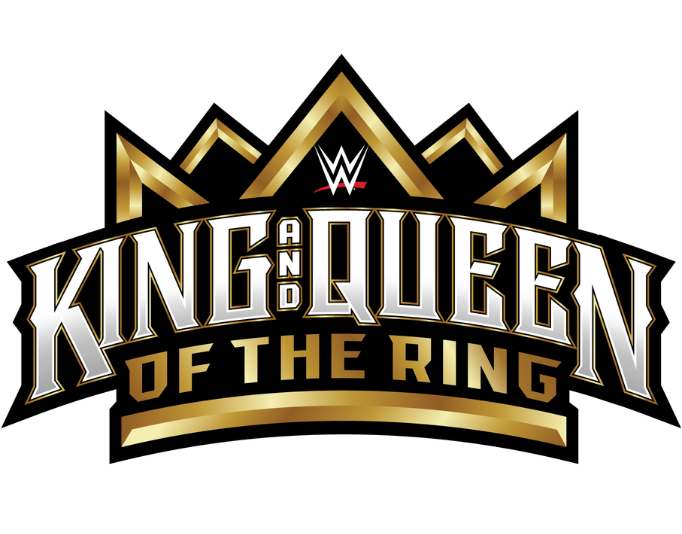pokemon go saudi arabia, Most of us have heard of the Pokémon GO game that has become a phenomenon in many places across the globe, but unfortunately, they haven’t made the game available in Saudi Arabia as of yet – officially that is.
So if you are one of those who can’t wait for the official release of the game in Saudi Arabia, then worry not, here’s a step-by-step guide on how you can get it on your phone.
It may sound a bit complicated and requires a bit more effort than downloading any other app, but once you start playing the game you’d be ready to go through an even lengthier and irksome process just to get it.
pokemon go saudi arabia
Android Users
- Go to Settings.
- Click on Security.
- In the security tab, allow permission to download from ‘Unknown sources.’
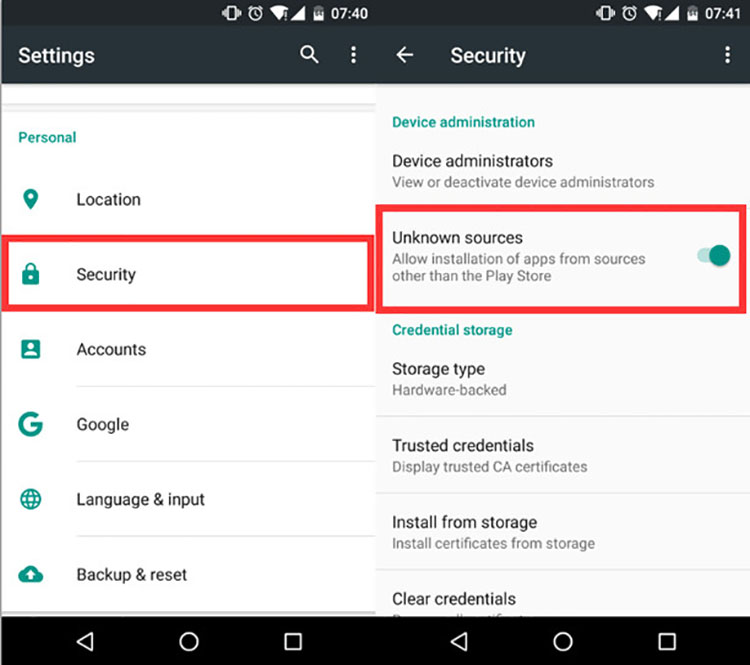
- Search for a Pokémon GO APK file on Google.
- Download the APK file from a site such as APK Mirror or APK Pure.
- Once you click on download, a popup will appear citing a warning message.
- Click OK on that. (But be sure that you are not downloading a virus/malware ridden file as there are many virus infested files doing the rounds in the name of the game. Be sure to read the reviews first).
- Once it has downloaded, scroll down till the bottom of the screen and select ‘Install’ on the Pokémon GO file.
- Once it says app is installed, click on ‘Open’ and start playing.
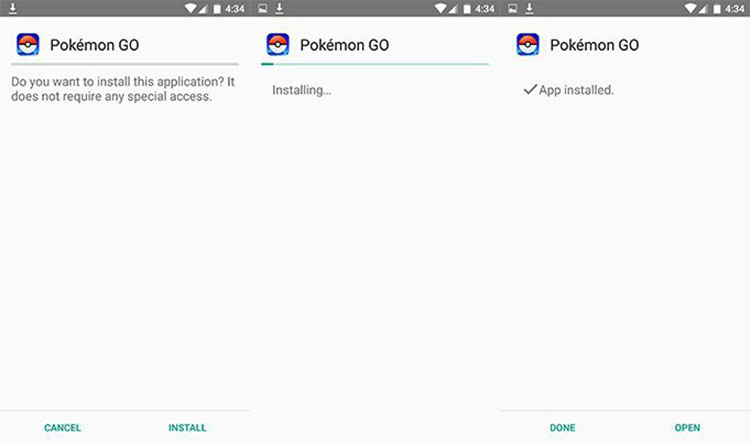
read also :Out of this World
iPhone Users
- In the App Store, scroll down and select your Apple ID.
- Select ‘Sign out.’

- Go to Settings.
- Click on ‘General.’
- Then click on ‘Language and Region.’
- Change region to New Zealand, Australia or US. (As there are the only places where the game has officially launched so far.)
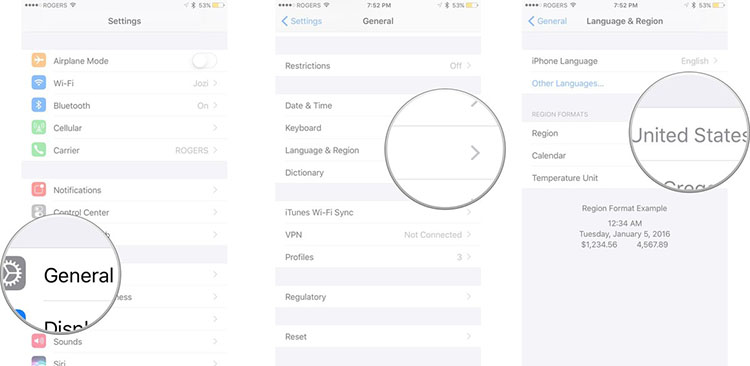
- Create a new Apple ID for whichever country you have selected. You can do this by going to appleid.apple.com/account – if you go through a desktop, you will be spared from entering your credit card details.
- You’ll have to use a separated email address for your new ID.
- Click ‘Continue’ and proceed with the verification steps that follow.
- Now sign into the App Store through your new ID.

- Search for Pokémon Go and download it.
- You can sign back into your original Apple ID after it has downloaded and still enjoy the game.